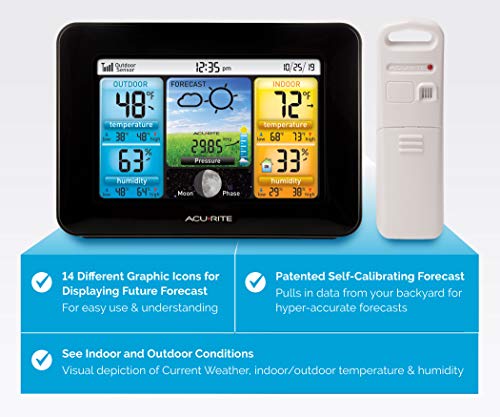Smart Wireless Weather Station with Multiple Sensors
Category: Proud Bird-3

A Complete Feature Rundown
Sensor Compatibility
This sensor is specifically designed for use with the BILIPALA weather station. Compatibility with other systems is not supported.
Transmission Distance
The sensor has a maximum transmission distance of 100 meters. This ensures reliable communication over a wide area.
Waterproof Note
The sensor has an IPX4 water protection rating, making it suitable for outdoor use. However, for optimal performance and accuracy, it is recommended to place the sensor in a covered location, such as under a roof, to avoid direct sunlight or heavy rain.
Proper Placement
To ensure accurate readings: - Stand the sensor upright. - Place it at least 1.2 meters above the ground. - Avoid proximity to any interfering factors.
Reconnecting the Sensor Signal
To reconnect the sensor signal: 1. Move the sensor closer to the main station. 2. Press and hold the corresponding "ROOM" button (e.g., ROOM1, ROOM2, ROOM3) until the symbol starts to flash. 3. Press and hold the "ROOM1/2/3" button (e.g., 34, 35, 36) until the corresponding sensor value disappears from the display. 4. Replace the batteries in the sensor and press the "TX" button.
By following these steps, you can easily reconnect and ensure the proper functioning of your sensor.